Connecting to the server
To connect to to the server you will need to follow these following very simple steps to success.
- Open FiveM (If not installed then go here to download and install the program)
- Search for TKRP in the FiveM server list.
- If you cant find the server in the list try and connect via direct connect using the ip play.tkrp.fun.
- If you still cant connect then head over to status-live.tkrp.fun to check if the public server is live.
- If the server is online and you cant connect please head over to the discord and ask for support.
- Once you have connected to the server you will be put into a queue.
- When you passed the queue you will then see the loading scren of the server.
- When loaded into the server you will be presented with a login screen, you will have to login to the server using your forum username and password (if you dont have an account you will have to goto the forum and create an account.